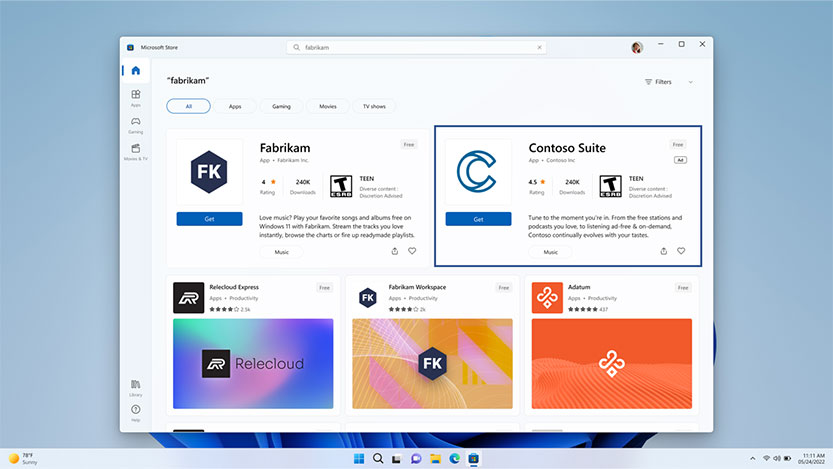Blog post
Microsoft Store Ads: Innovation at Microsoft Build 2023
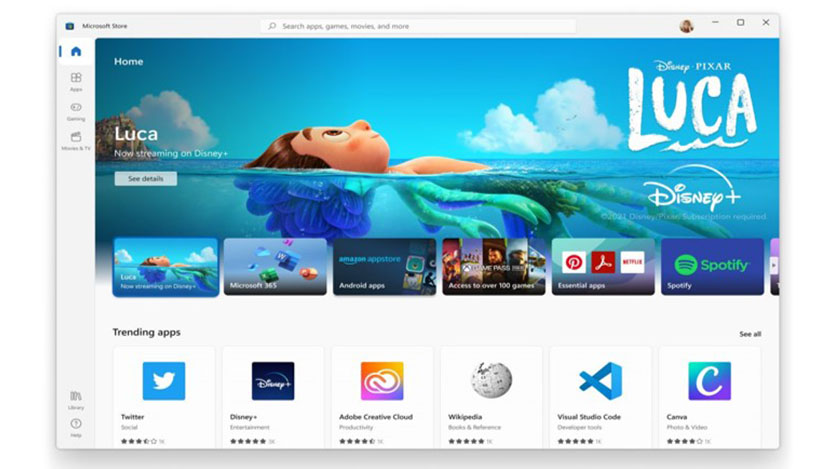
Every year at Microsoft Build, top minds come together to hear and learn about the latest in digital innovation. It’s no secret that tech and advertising are evolving at lightning speed, and the new features and experiences launched at Build 2023 reflect this new reality. Microsoft Store Ads will now empower advertisers across the globe to reach new customers, and AI announcements are venturing the Microsoft Store on Windows into a new and unexplored era. The new tools announced at Build 2023 will fundamentally change the way we work, live, and connect.
Global advertisers, meet Microsoft Store Ads, supported by Microsoft Advertising
At Build 2022, Microsoft announced Microsoft Store Ads, a product designed to help developers grow their business by getting apps or games in front of the right customers, at the right time. One year later, at Build 2023, we shared that beginning in June, Microsoft Store Ads will expand its footprint beyond the United States to more than 150 regions worldwide. Advertisers will also have more options to reach customers with Premium Search Ads within the Microsoft Store and Bing.com search results.
More innovation at Microsoft Build 2023
Your time is precious as an advertiser. The task at hand? First, product awareness. Then, of course, to incentivize your customer to act. At Build 2023, Microsoft announced an amplified onboarding experience for Microsoft Store Ads. Advertisers now have the opportunity to set up eye-catching ad placements and more, to easily connect with customers right where they’re at.
A product designed to empower advertisers at this year’s event included Premium Search Ads. Premium Search Ads offer a visual and prominent ad placement designed to help reach customers. Available within the Microsoft Store, advertisers will have the option to leverage this placement to prominently highlight their app for customers to download.

One of the hottest announcements at Build was on the Bing Search Engine Results Page (SERP). Did you know Bing generates 14.5 billion global monthly searches?1 What this means for advertisers is that Microsoft Store Ads will extend beyond the Microsoft Store on Windows. This feature expands your reach tremendously. That’s because this feature enables Microsoft Store Ads to trigger on Bing SERP, just like with regular product ads. So, your ad will also appear on the Bing Search Results Page. To enable these ads, advertisers will simply create a Microsoft Store Ad campaign in Microsoft Advertising and ensure the Ad Distribution Controls are set to All.

To save advertisers time, additional features announced included Partner Center integration, which will provide an easy sign-up experience for Microsoft Store Ads as part of publishing workflows, plus a simplified advertiser onboarding experience for Microsoft Store Ads. With a simplified UI, when advertisers register for Microsoft Store Ads, supported by Microsoft Advertising, they will have the option to link their apps in 1-click. Now it will be easier than ever to look up app information. Advertisers will just search by app name or store ID. And for publisher information, advertisers will simply search by publisher name or seller ID.
With our Microsoft Advertising Sofware Development Kit (SDK), advertisers will also have the option to track and analyze app installations, in-app purchases, and customer engagement right within the app. And advertisers can re-target audiences on the Microsoft Network.
Store Ads Success Story: Miracle Games
Miracle Games was a stand-out customer success story at Build 2023.
To better serve their customers and reach their goal to reach more users that have a high intent to download a desktop app or game, Miracle Games was able to reach users searching the Microsoft Store for related apps and games, increasing awareness, preference, and downloads.
The initial results exceeded their expectations, allowing Miracle Game’s customers to acquire more users quickly and efficiently.
After three months of testing and optimizing, Miracle Games saw 25% more installs with Microsoft Store Ads, and they also averaged a conversion rate 6x higher.
Upon achieving such fantastic results, the Miracle Game team has adjusted their cost per install (CPI) target for Microsoft Store Ads campaigns in the United States to be 60% lower than most other advertising channels—making it one of their most efficient channels.
Ready to put our new ad features to work? To learn how Microsoft Store Ads can help consumers discover your app and for product updates and channel information, visit the Microsoft Store Ads page. If your app or game is not in the Microsoft Store yet, begin by publishing your Windows app.
Help us improve Microsoft Advertising
Your comments and feedback are integral to shape and improve our product. You can use the Microsoft Advertising Feedback portal, in-product feedback, Twitter, or Instagram, and as always, contact Support.
[1] comScore qSearch (Custom), March 2023